DBInsurance
Claim Center
Before submitting a claim, please take the necessary steps to ensure the safety of you and your family. You should also take action to prevent further damage by turning off your water, boarding up broken windows or other preventative measures.
If you have questions regarding an existing claim,
please contact your claims adjuster or agent.
Claims representative of DB INSURANCE will contact you.
If you have questions regarding an existing claim,
please contact your claims adjuster or agent.
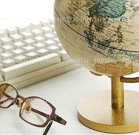
Hawaii
John Mullen & Company
Call : 1-808-531-9733
1-800-231-3080 (Toll Free)
Fax : 1-808-531-0053
Email: claims@johnmullen.com
Guam
Equitable Adjusting & Service Company
Call : 1-671-477-7514
Fax : 1-671-477-7515
Email: easc@moylans.net
DB INSURANCE (All Commercial Property and General Liability Claims)
If you have a claim involving a BusinessOwners or Commercial Package policy, please report your claim to DB Insurance directly via the information listed below for your corresponding state.
California
Email: ca.claimreport@dbinsus.com
New York
Email: ny.claimreport@dbinsus.com
DB INSURANCE (All Residential Property & Liability Claims)
If you have a Residential Homeowners or Dwelling Fire policy, please report your claim to DB Insurance and K2 directly via the information listed below for the corresponding state. Please ensure the client code is included on each new loss report.
California
TPA : K2
Email: claimsq@aegisfirst.com
Phone Number: 1-800-233-2160
Fax : 1-717-657-0340
New York
Email: NY.Claimreport@dbinsus.com
DB INSURANCE (All Commercial Auto & Auto Liability Claims)
If you have a Commercial Auto Policy, please report your claim directly to the TPA listed below corresponding to your state. Please ensure the client code is included on each new loss report.
CA/OH/IN/PA (C-Auto)
TPA : Sedgwick
Email: 8247DBInsurance@sedgwick.com
Phone Number: 877-293-1357
Texas
TPA : ESIS
Client Code: 2227423 / 1H98
Email: DBInsurance11964@tnwinc.com
Phone Number: 833-251-5232
Fax : 833-885-1963
Important (TX Trucking Claims) : Please ensure to fill out the “ESIS Coversheet” and submit it as part of the attachments when you report a loss to ESIS via email or Fax.
Failure to include the completed Coversheet with your loss report will prevent the claim from being set up by ESIS. DB will not have any records or notifications for claims that could not be set up by ESIS. DB will not accept responsibility for claims that could not be set up due to incomplete and/or wrong information by or on behalf of an insured.
Download ; ESIS COVERSHEET.

John Mullen & Company
Call : 1-808-531-9733
1-800-231-3080 (Toll Free)
Fax : 1-808-531-0053
Email: claims@johnmullen.com
Guam
Equitable Adjusting & Service Company
Call : 1-671-477-7514
Fax : 1-671-477-7515
Email: easc@moylans.net
DB INSURANCE (All Commercial Property and General Liability Claims)
If you have a claim involving a BusinessOwners or Commercial Package policy, please report your claim to DB Insurance directly via the information listed below for your corresponding state.
California
Email: ca.claimreport@dbinsus.com
New York
Email: ny.claimreport@dbinsus.com
DB INSURANCE (All Residential Property & Liability Claims)
If you have a Residential Homeowners or Dwelling Fire policy, please report your claim to DB Insurance and K2 directly via the information listed below for the corresponding state. Please ensure the client code is included on each new loss report.
California
TPA : K2
Email: claimsq@aegisfirst.com
Phone Number: 1-800-233-2160
Fax : 1-717-657-0340
New York
Email: NY.Claimreport@dbinsus.com
DB INSURANCE (All Commercial Auto & Auto Liability Claims)
If you have a Commercial Auto Policy, please report your claim directly to the TPA listed below corresponding to your state. Please ensure the client code is included on each new loss report.
CA/OH/IN/PA (C-Auto)
TPA : Sedgwick
Email: 8247DBInsurance@sedgwick.com
Phone Number: 877-293-1357
Texas
TPA : ESIS
Client Code: 2227423 / 1H98
Email: DBInsurance11964@tnwinc.com
Phone Number: 833-251-5232
Fax : 833-885-1963
Important (TX Trucking Claims) : Please ensure to fill out the “ESIS Coversheet” and submit it as part of the attachments when you report a loss to ESIS via email or Fax.
Failure to include the completed Coversheet with your loss report will prevent the claim from being set up by ESIS. DB will not have any records or notifications for claims that could not be set up by ESIS. DB will not accept responsibility for claims that could not be set up due to incomplete and/or wrong information by or on behalf of an insured.
Download ; ESIS COVERSHEET.

